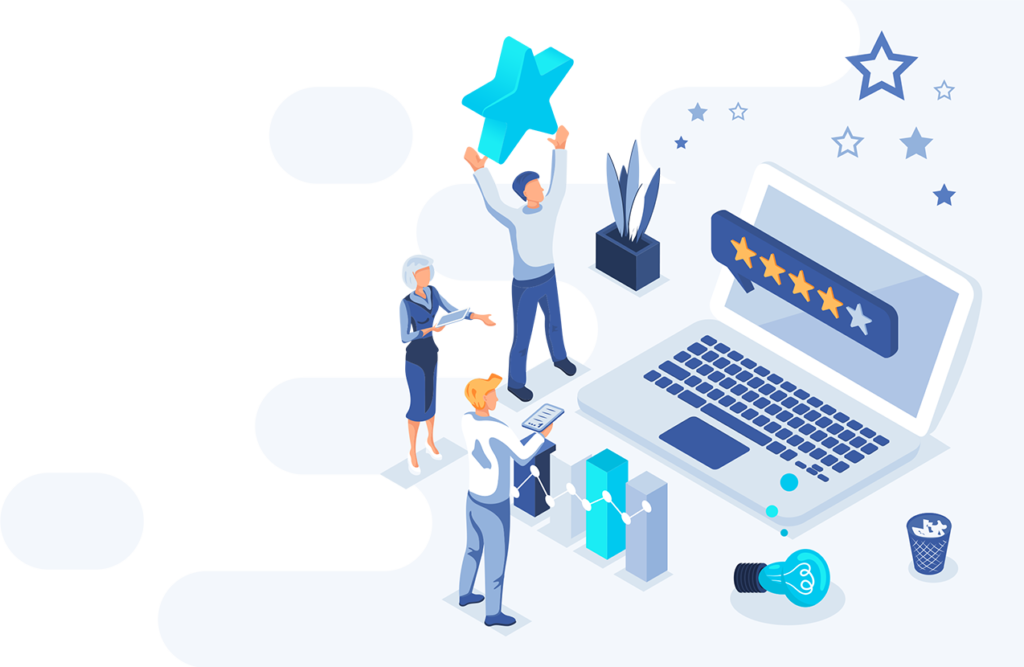Human error remains the #1 reason for accidential data loss. It's time to stregthen the human firewall and be prepared to properly respond to the vast amount of phishing and smishing campaigns that your employees will be hit with this year. Even a single click can cost your company significant losses.

Employee Training
Employee Training is a critical piece to any security and privacy program.
Employee training strikes to the heart of the #1 reason for accidental data loss.
uRISQ Training makes training your employees on social engineering tactics like phishing and smishing
and provides a way to easily provide continuous education on these important subjects.
Let uRISQ handle the time consuming task of sending, monitoring, and documenting your employee training program. uRISQ is desgined to provide autotmated, ongoing training to your employees on topics that mitigate the risk of accidential data loss.
- Register in uRISQ
- Upload your employees
- uRISQ starts sending out the first training video
HOW TO VIDEOS
Threat Scanning
Perform vulnerability scans on your website and firewall. Close the access points nefarious actors are looking for. Set up in less than 1 minute and start locking those virtual doors.
- Register on uRISQ
- Enter in website and firewall IP address
- Wait for scan report email
- Document compliance activities
Registration
Employee Training
Threat Scanning

-
Why do I need the Training module?
Employees are the #1 reason of accidental data loss. Providing recurring education is proven to be the best way to avoid data breaches caused by employee falling pray to social engineering attacks.
-
I have other training solutions, why do I need uRISQ Employee Training?
uRISQ is designed for the small to medium size businesses. Often medium to large size businesses have complex learning management systems that take time to configure, deploy, and manage. uRISQ provides sharable videos and helps you manage your employees with reminders to complete each video.
-
Will this help me with cyber insurance?
For the last few years, cyber insurance providers have been asking if a business provides phishing or social engineering employee training. This has become a major factor in the determination of insurability and risk ratings.
-
How often are videos added to the video library?
uRISQ is always being updated. New training videos are being added approximately every 3 months.
-
How do I make sure my employees are watching the videos?
There are multiple ways to share a video. Each method provides varying levels of system follow-up. Regardless of the method you choose, uRISQ will remind your employees if they have not successfully completed the video training; taking the burden of follow-up off you.
-
Can someone start a video and come back and finish it at a later date?
Absolutely, uRISQ is designed to fit into your employees' busy schedules. Often employees start something and have to deal with something else. If your employee has to come back, they can choose to restart where they left off or start from the beginning. And don't worry, if they completely forget, uRISQ will send them a friendly reminder.
We want to hear from you to make uRISQ the best solution for small to medium-sized businesses. Our customer support philosophy is based on listening to our customers and providing them with the answers and easy solutions to use. If you have a question and do not find the answer, send us a note using the form below.
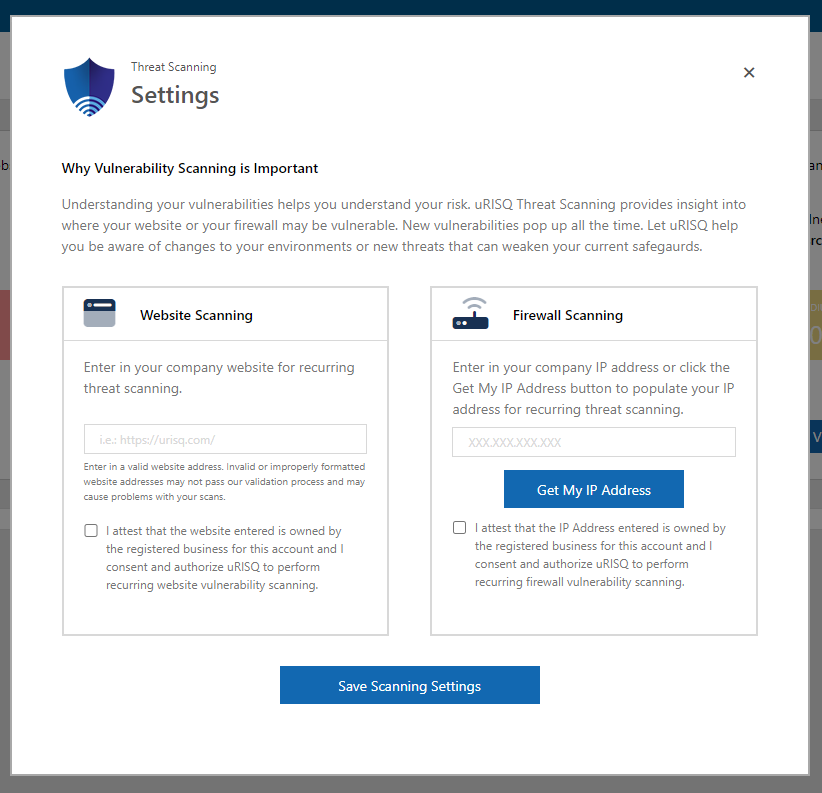
You can enter your website or web application address you wish to scan. Firewall scanning is even easier. If you are at the office, click the “Get My IP Address” button. It will populate the IP address you are currently at. To save your settings, you must attest that you own and are authorized to set up these scans and then click the “Save Scanning Settings” button.
Congratulations, you have just started your first vulnerability scan. Your scans are in our queue and will be processed in the order scans were submitted. You will receive an email as soon as your scans are complete.
Website Scanning
Scanning for vulnerabilities within your website and firewall is important. However, technology is evolving not as quickly as nefarious actors are hitting your business. Data is the preferred currency of these actors, and it is your responsibility to protect the data you collect for your customers and employees.
uRISQ’s Website Scanner will scan for all known vulnerabilities, focusing on security and impact. uRISQ provides scan results in an easy-to-read report that easily identifies vulnerabilities and categorizes them into high, medium, low, and informational. In addition, our scan will assess your site against the OWASP Top 10, which focuses on the top 10 web application security standards.

Firewall Scanning
uRISQ’s Firewall Scanning scans 911 ports on your public firewall. A noninvasive scan will check which ports are vulnerable to cyber-attack. After every scan, you will receive an email identifying changes to your firewall, so you only focus on needed remediation, saving you precious time.
Your firewall report will highlight the vulnerable ports and identify the common vulnerabilities for each port. Knowing what you have open and taking action to close those openings if they are not necessary is a giant step forward to avoiding a data breach.
Compliance Log
Along with every scan, you have the ability to document your compliance activities. uRISQ automatically scans your website and firewall once set up, which is an automatic compliance activity. You simply review changes found to document your remediation actions or acceptance of risk.
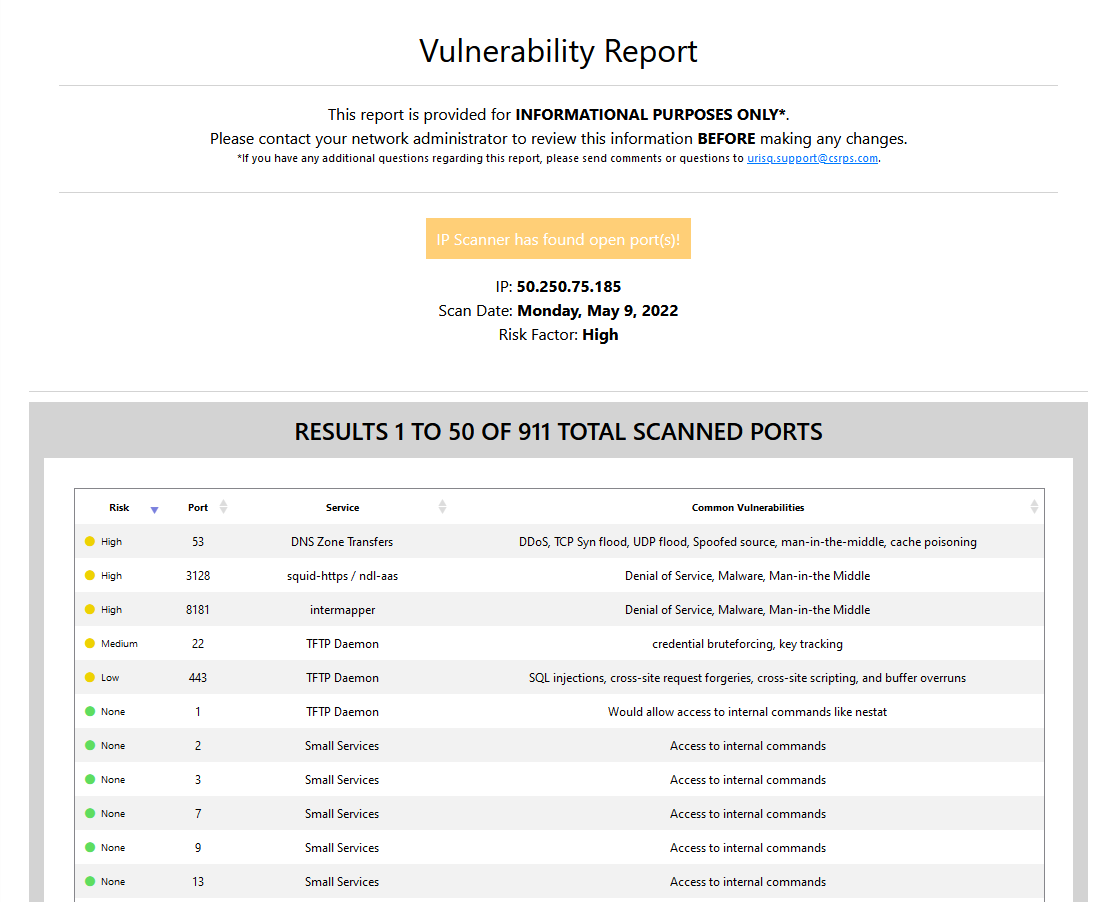
Questions about uRISQ? We want to hear from you.